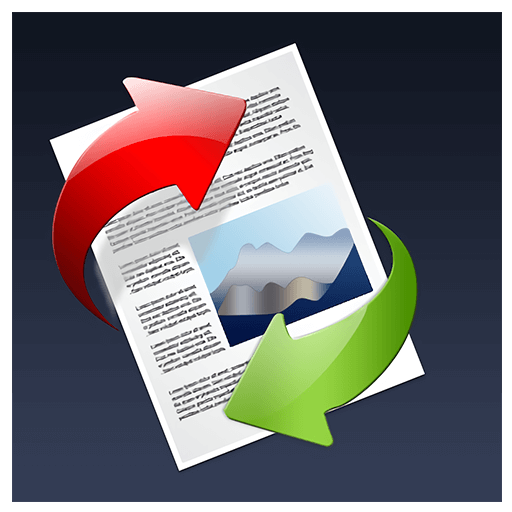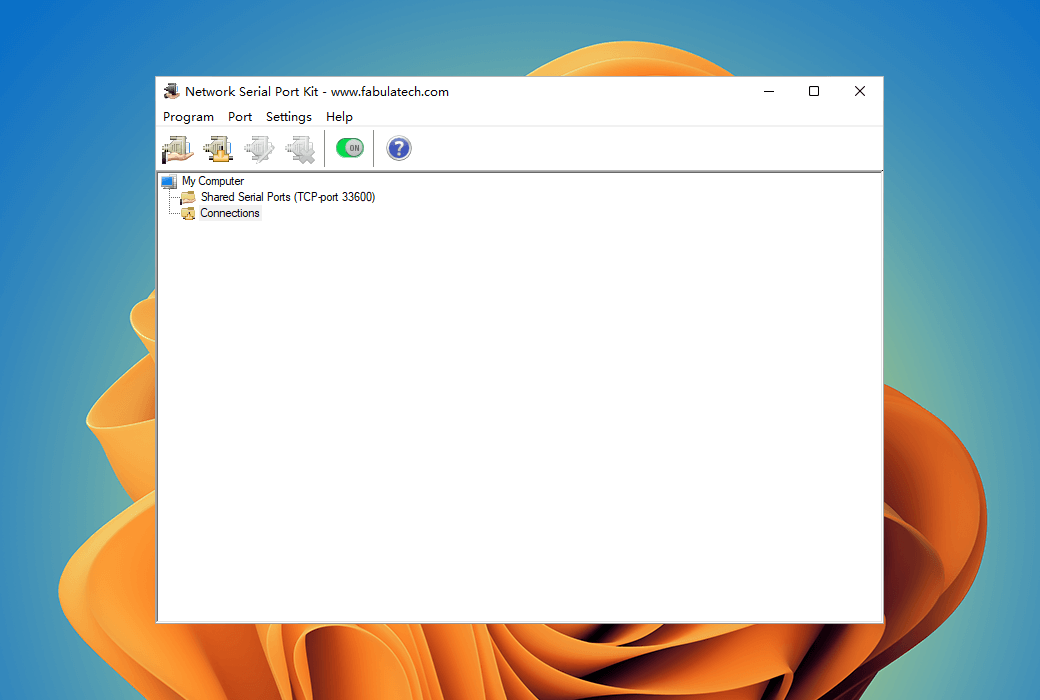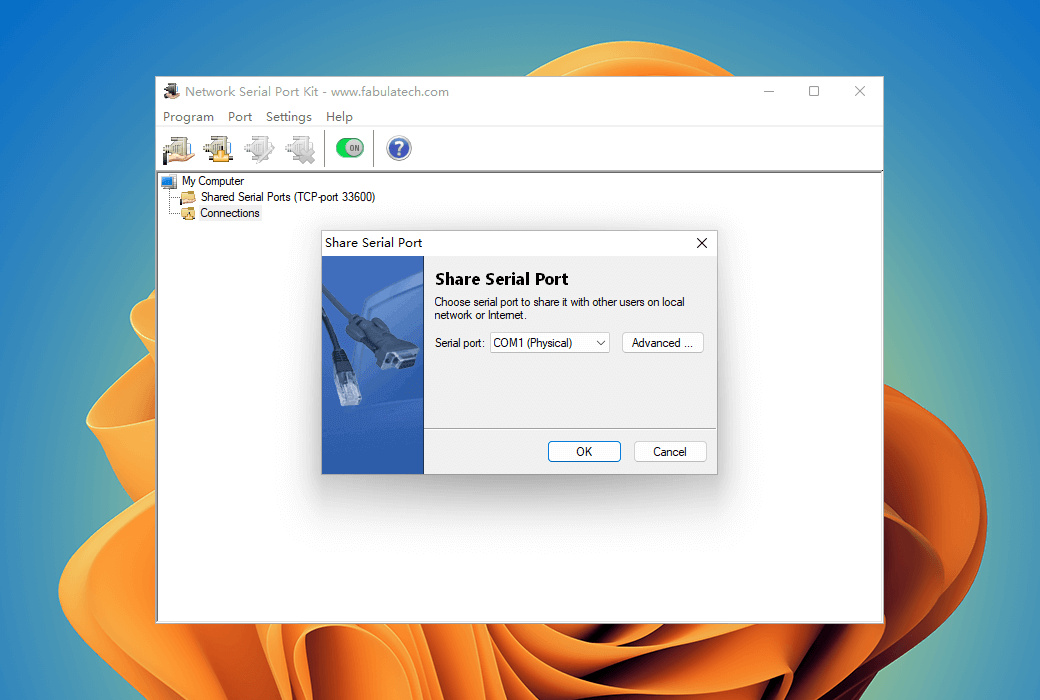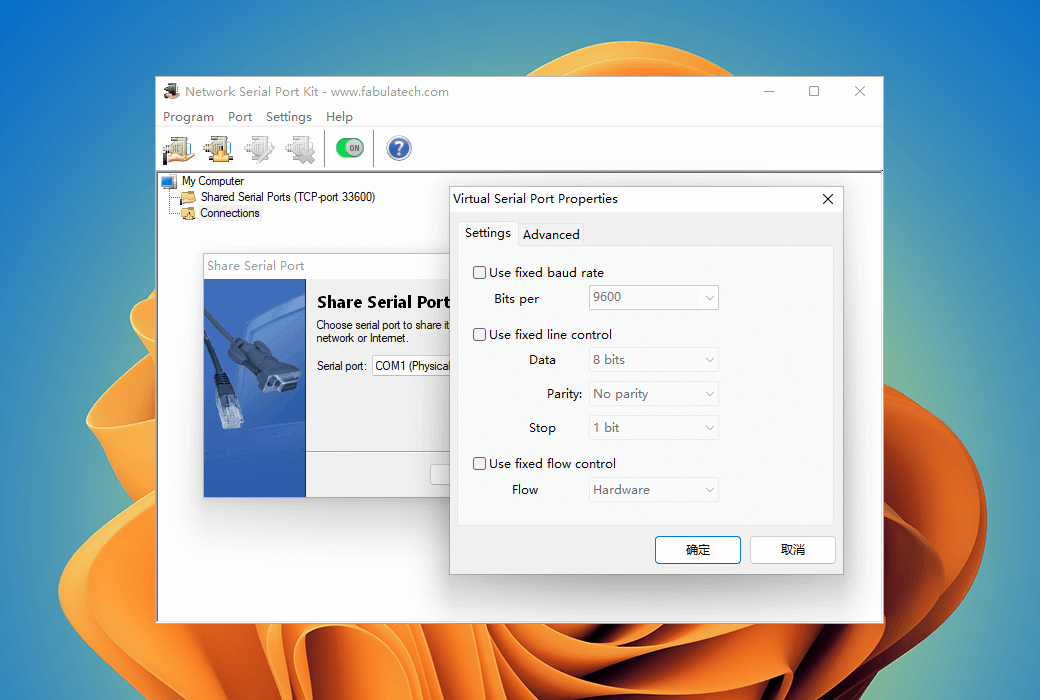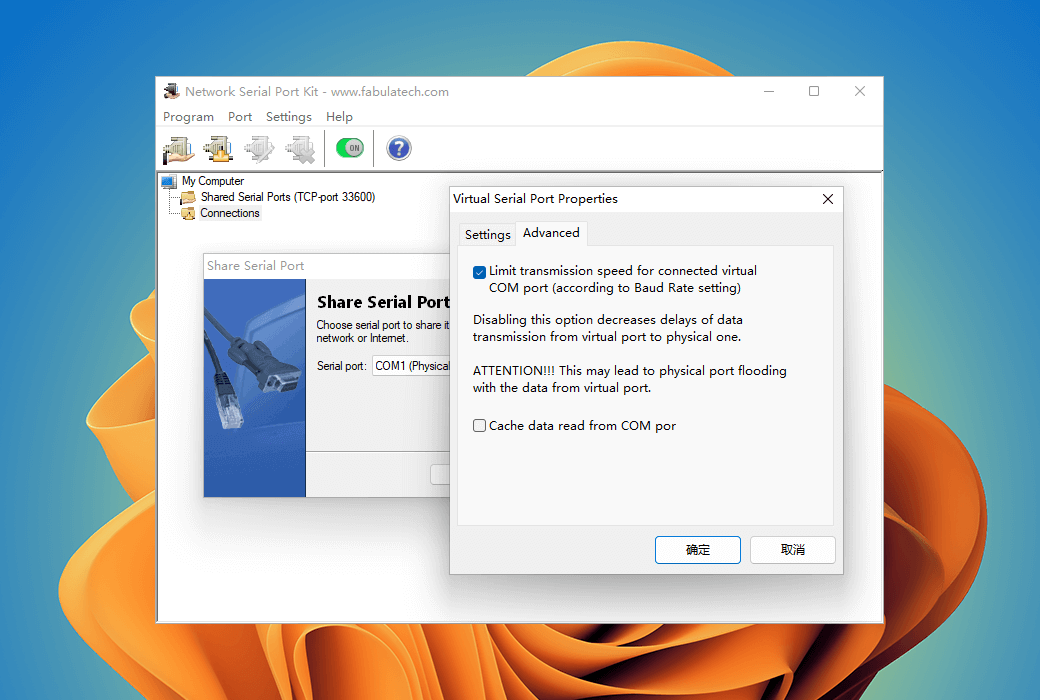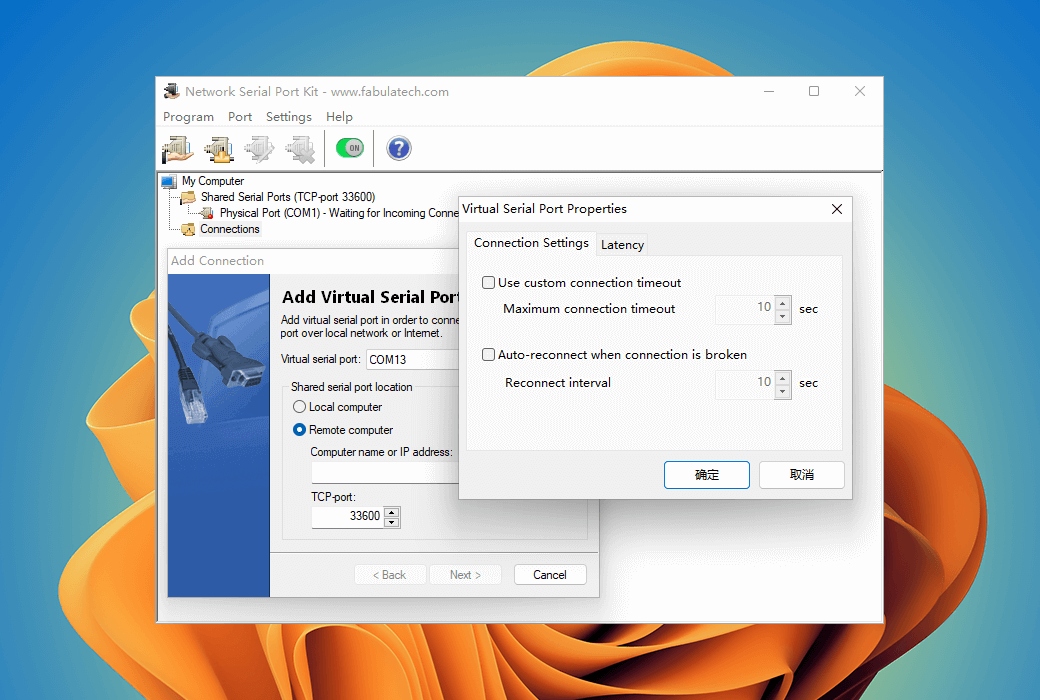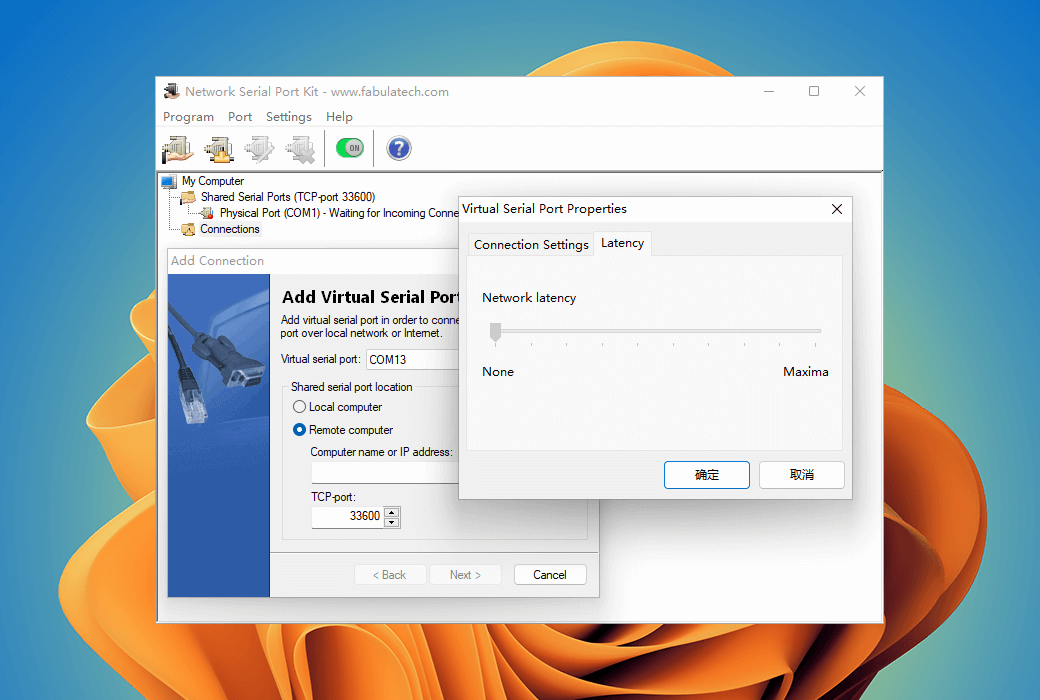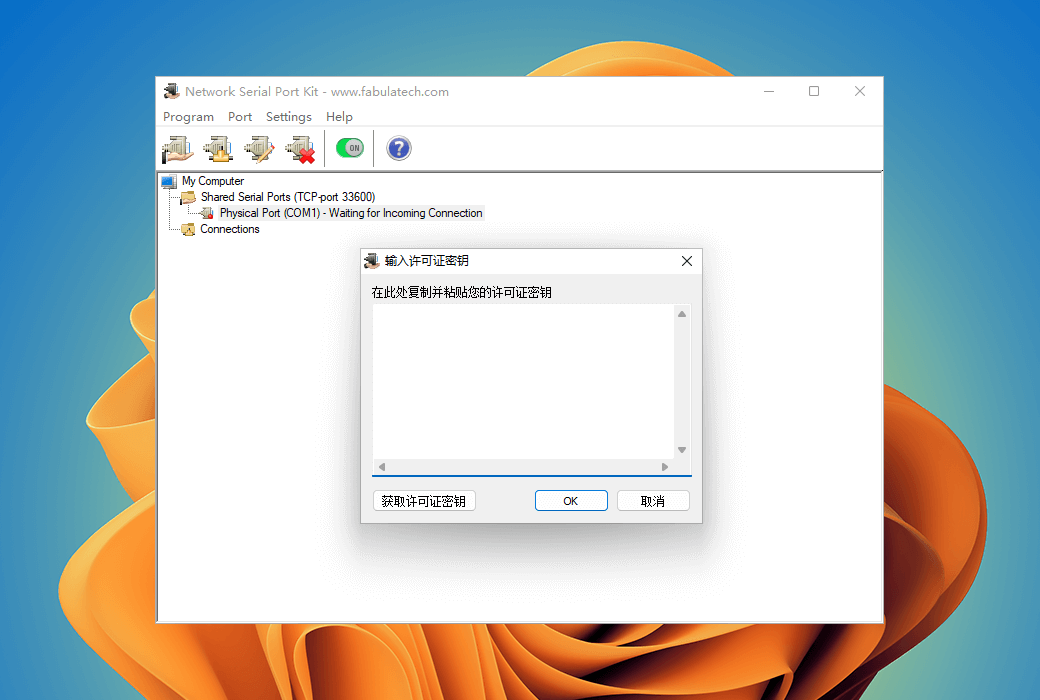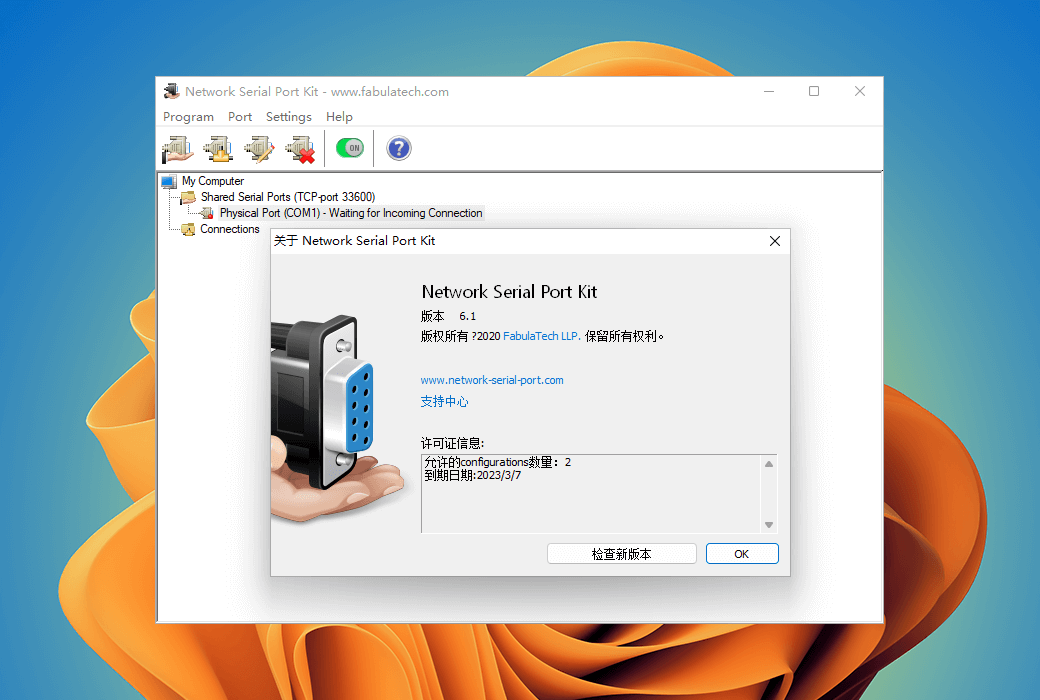You haven't signed in yet, you can have a better experience after signing in
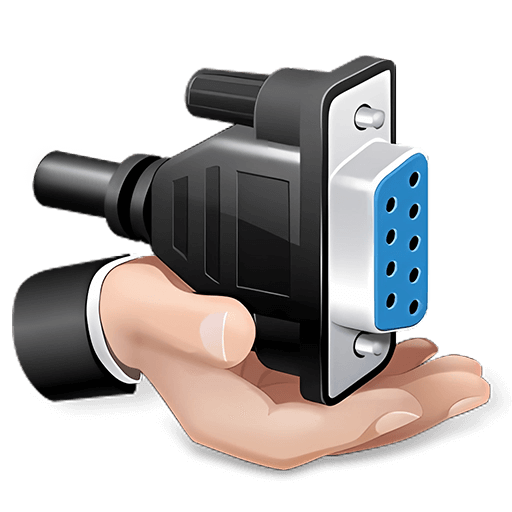 Network Serial Port Kit Remote Shared Serial Port Kit Tool Software
Network Serial Port Kit Remote Shared Serial Port Kit Tool Software
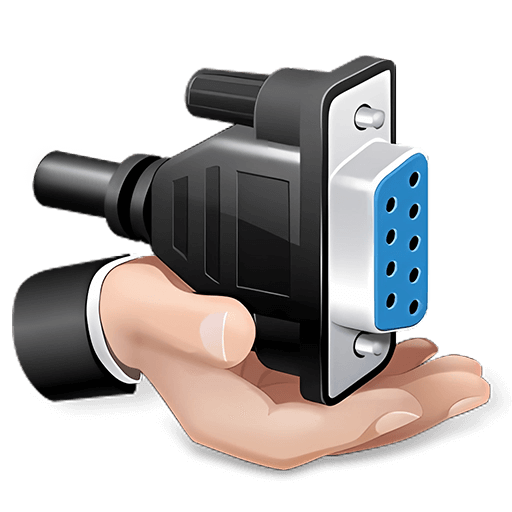
Activity Rules
1、Activity time:{{ info.groupon.start_at }} ~ {{ info.groupon.end_at }}。
1、Activity time:售完为止。
2、Validity period of the Group Buying:{{ info.groupon.expire_days * 24 }} hours。
3、Number of Group Buying:{{ info.groupon.need_count }}x。
Please Pay Attention
1、Teamwork process: Join/initiate a Group Buying and make a successful payment - Within the validity period, the number of team members meets the activity requirements - Group Buying succeeded!
2、If the number of participants cannot be met within the valid period, the group will fail, and the paid amount will be refunded in the original way.
3、The number of people required and the time of the event may vary among different products. Please pay attention to the rules of the event.
Share and access any serial device through local network or internet
A network serial port kit is software used to share serial ports and COM port devices over a local network or the internet. When you share a physical serial port, other computers can access it through the network. Therefore, you can easily connect to remote serial devices from anywhere.
working principle
When a program shares a COM port on a remote computer, other computers with the Network Serial Port Kit installed can access the shared port through the network. Create a virtual serial port on the local computer. The virtual port connects to the specified remote physical port.
As long as any communication software on the local computer opens the virtual port, establish a connection between the physical and virtual serial ports. All data and signals written to the virtual port are transmitted to the remote physical COM port, and vice versa. The local application accepts data transmission, just like a remote device plugged into a COM port on the local computer.
There are no issues with using serial devices remotely. Any serial device can operate normally, including barcode scanners, modems, GPS, sensors, PBX, laboratory equipment, etc. You will not see a difference because the remote serial device will be used as a local serial device.
Practical usage examples
Computer A is located in London. The modem ZyXel Omni 56K is physically plugged into COM1 on the computer. Computer B is located in New York. You want to use the modem ZyXel Omni 56K on computer B in New York.
The network serial port toolkit shares COM1 on computer A and enables computer B to access the serial port overseas. This program creates virtual COM4 on computer B in New York and connects it to shared COM1 in London. COM1 and COM4 are now connected through the internet. COM4 is an exact replica of COM1, which makes it possible to use a hardware modem on computer B in New York.
Real simulation of remote serial ports
The virtual serial port looks exactly the same as the remote physical COM port. This program fully simulates the internal COM port. Any serial communication application accepts virtual COM ports as hardware ports.
Network Delay Compensation Algorithm
Some applications require the shortest response time to run properly. This option allows you to increase the delay time of input/output operations, and even work under slow network or internet connections.
Used as a system service
The network serial port kit enables virtual serial ports to be accessed every time the system starts, even before the user logs in. This means that the virtual serial port is automatically created, and you don't need to adjust anything or even log in to the operating system.
Automatic reconnection
This program detects local network or internet connection failures between local and remote. The connection will be automatically established as soon as possible.
Virtual zero modem cable through network
Another option is to use a network serial port kit as a virtual zero modem cable on the network. This is how two communication applications connect through a LAN or Internet. The connection between two remote virtual serial ports is established through an analog virtual zero modem cable. Therefore, data written to the local virtual serial port is easily transmitted to the remote virtual port, and vice versa.
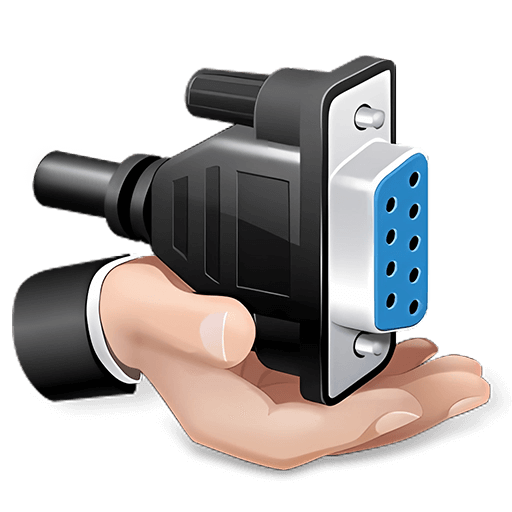
Official website:https://www.fabulatech.com/network-serial-port-kit.html
Download Center:https://network-serial-port-kit.apsgo.cn
Backup Download:N/A
Delivery time:Manual online processing
Operating platform:Windows
Interface language:Supports English interface display.
Update instructions:After purchase, it supports 1 year of updates and upgrades. The current version will stop updating after 1 year, but this license will remain valid for this version.
Pre purchase trial:7-day free trial.
How to receive the goods:After purchase, the activation information will be sent to the email address at the time of placing the order, and the corresponding product activation code can be viewed in the personal center, My Orders.
Number of devices:Supports the installation and activation of software on two computers. Please note that each computer with the Network Serial Port Kit installed requires a separate license.
Replacing the computer:Uninstall the original computer and activate the new computer.
Activation guidance:To be added.
Special instructions:Minimum 2 licenses for sale.
Reference materials:https://www.fabulatech.com/sales-faq.html

Any question
{{ app.qa.openQa.Q.title }}